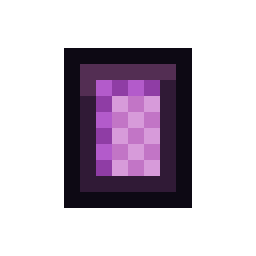🏆 Manage Ranks
The Manage Ranks section allows Admins to add, edit, and remove custom ranks. Ranks are primarily cosmetic and are displayed next to a player's name. Admin and Moderator ranks are reserved for admin/mod features and cannot be deleted.
➕ Add/Edit Ranks
When adding or editing a rank, you will be presented with input settings to configure the rank. Admin and Moderator ranks can only have their color and priority edited.
⚙️ Rank Settings:
- Rank Name: The display name of the rank (no spaces, must be unique).
- Priority: A unique number to determine rank display order. Higher priority ranks will override lower ones.
- Rank Colour: The color displayed next to the player's name.
- Give Type: How the rank is assigned:
- Manual: Assigned manually through the Manage Players menu.
- Playtime: Assigned when a player reaches a set playtime in seconds.
- Player Kills: Assigned based on player kills.
- Monster Kills: Assigned based on monster kills.
- Deaths: Assigned based on death count.
- Scoreboard: Assigned based on a specific scoreboard value.
- Give Value: The target value for non-manual ranks (e.g., playtime seconds, kills).
- Scoreboard: The name of the scoreboard objective if using the scoreboard give type.
❌ Delete Ranks
- Only non-admin and non-moderator ranks can be deleted.