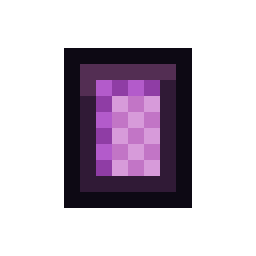🛠️ InvSee
InvSee allows Moderators to view and manage online players' inventories, hotbars, equipment slots, and Ender Chests.
📦 Accessing InvSee
- Open the RMT menu and select InvSee.
- A list of online players will be displayed.
- Select a player to view the following options:
🛠️ View Inventory
- Displays all 27 inventory slots.
- Each slot shows the item name or "Empty."
- Clicking a slot opens the Slot Edit Menu for that specific slot.
🎯 View Hotbar
- Displays all 9 hotbar slots.
- Each slot shows the item name or "Empty."
- Clicking a slot opens the Slot Edit Menu for that specific slot.
🛡️ View Armor/Equipment
- Displays the 6 equipment slots (Head, Chest, Legs, Feet, Main Hand, Off Hand).
- Each slot shows the item name or "Empty."
- Clicking a slot opens the Slot Edit Menu for that specific slot.
🔮 View Ender Chest
- Displays all 27 Ender Chest slots.
- Each slot shows the item name and quantity.
INFO
Due to API limitations, Ender Chest contents only display item names and quantities, not item data such as enchants. Avoid frequent checks as it is an expensive operation.
❌ Clear Options
- Clear Inventory: Clears all 27 inventory slots.
- Clear Hotbar: Clears all 9 hotbar slots.
- Clear Armor: Clears all armor/equipment slots.
- Clear Ender Chest: Clears all Ender Chest slots.
- Clear All: Clears all of the above.