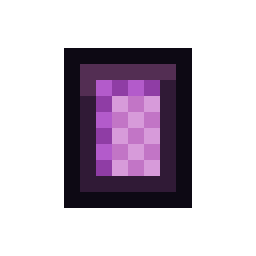Getting Started
The Realm Management Tool (RMT) Add-On offers a comprehensive set of features for managing public worlds, realms, or servers in Minecraft.
🚀 Downloading
You can find the Realm Management Tool on the Minecraft Marketplace.
- Open the Marketplace on your device.
- Search for "Realm Management Tool."
- Purchase and download it.
For installation assistance, refer to the official guide here: How to Activate Minecraft Add-Ons.
📖 Terminology
Here is a list of common terms used throughout this guide:
- RMT: Realm Management Tool, the item used to open the main menu.
- Server: Refers to the world, realm, or server where the Add-On is active. This can be a player-hosted world, a realm, or a server.
- Admin/Administrator: The server owner or a designated rank by the owner, with access to admin settings.
- Mod/Moderator: Players assigned the Moderator rank by admins, granting them access to moderation commands and features.
- Chunk: A
16x16xMaxYLevelarea corresponding to Minecraft's chunk system. - Claim: A collection of chunks with specific permissions, settings, and trusted members.
- Subclaim: A subset of a claim with its own chunks, permissions, and trusted members.
- Teleport Cooldown: All teleports have a 5-second cooldown before initiating.
INFO
Values marked in GREEN indicate default settings, which can be modified by Admins.