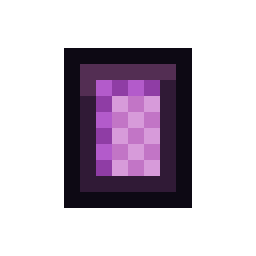🛡️ Claims
Claims allow players to protect land, buildings, chests, and other valuable structures by assigning permissions, options, and trusted members to specific areas. Each player can create one main claim per dimension (Overworld, Nether, End). If a player has no active claims, the Manage Claim section in the RMT menu will not appear.
❓ What is a Claim?
A claim is a designated area in a dimension where you have control over permissions and trusted players. In the Overworld, for instance, you can create an "Overworld Claim," which applies to all claimed chunks in that dimension, even if they are not adjacent. All claimed chunks will follow the same core permissions and options.
🔄 Subclaims
Subclaims allow you to assign specific permissions, trusted players, and options to a group of chunks within a main claim. Subclaim chunks do not need to be adjacent but must be in the same dimension as the main claim.
- You can create Subclaims in the RMT menu under Manage Claims.
- Each Subclaim can have its own permissions, trusted players, and options that override the main claim.
- Subclaims are useful for assigning specific areas to other players without granting them access to the entire claim.
🗺️ Claim Visualization
Overworld Claim Example 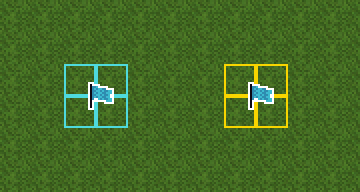
In the above image, 8 chunks are claimed in the Overworld. They are not connected but share the same core permissions, options, and trusted players.
Overworld Subclaim Example 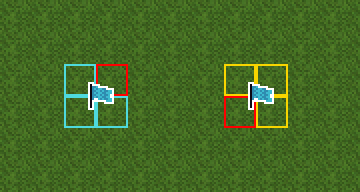
In this example, 2 chunks are highlighted in red as part of a Subclaim. Despite being apart, they will follow their Subclaim-specific permissions, options, and trusted players.
📦 Claim Chunks
Claim chunks are individual Minecraft chunks (16x16xMaxYLevel) that you can claim. You start with 10 Claim Chunks and gain 1 Claim Chunk every 60 minutes.