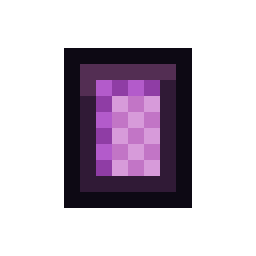🛠️ Manage Spawn
The Manage Spawn menu allows Admins to set and manage various spawn points for the world or realm, including default, custom, and first spawn locations.
🌍 Set Default Spawn
- Sets the vanilla world default spawn to your current location.
🎯 Set Custom Spawn
- Sets a custom spawn point based on your current location, rotation, and head rotation.
- The custom spawn is used for the RMT Spawn button. If no custom spawn is set, the default spawn is used.
🚀 Set First Spawn
- Sets a custom first spawn point for new players, based on your current location, rotation, and head rotation.
❌ Delete Spawn Points
- If a Custom or First Spawn has been set, options to delete these spawns will appear at the bottom of the menu.